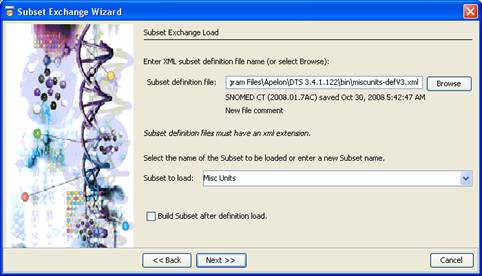The DTS Plug-In Architecture is a framework for customizing and extending the DTS Editor platform. Plug-ins can be used to create new "tab panes" within the standard DTS Editor UI as well as completely new floating panels or other functionality. Plug-ins can used to implement major new features (DTS Workflow is implemented as a plug-in), new data presentations, and new data input or output formats. Compared to fully custom DTS application development, plug-ins can be an easier implementation path since they have access to common DTS Editor facilities such as connection services, events, and drag-and-drop. Plug-Ins can be developed independently from the SourceForge DTS source code and can be easily installed in a running DTS System. The DTS Editor does all required linking and integration at run-time. See the DTS Plug-In Guide for further information.
The list of available plug-ins is shown below. Kits for the plug-ins, including user guides, executables, and source code, are available from DTS Plug-In Downloads area.
| Graphic Viewer | The Graphic Viewer Plug-In provides an alternate "graphical" presentation of concept hierarchies |
| Import Wizard | The Import Wizard Plug-In provides an alternative to API programming for the import of terminology data into DTS Namespaces. |
| Table Viewer | The Table Viewer Plug-In provides a table-based presentation of concept data. |
| Template Editor | The Template Editor Plug-In provides a form-based panel for the creation and editing of DTS Concepts. |
| TQL Editor | The TQL Editor Plug-In implements a simple Terminology Query Language (TQL) for expressing statements (queries) that manipulate, display or export information found in DTS Namespaces. |
| pSearch | The pSearch Plug-in provides a progressive, aka "type ahead", search panel. |
| Root Manager | The Root Manager Plug-in simplifies the addition and removal of root concepts in Thesaurus Namespaces. |
| SubEx Wizard | The SubEx Wizard Plug-in provides a set of panels for exchanging (saving and restoring) Subset definitions. |
The Graphic Viewer Plug-In provides an alternate "graphical" presentation of concept hierarchies. It combines some of the features of the existing Concept Walker and Concept Detail panels. Attributes and other display properties are customizable. One unique feature of the Graphic Viewer is the Ancestor Tree (shown on the right in the screen shot below) which shows all the paths from a terminology root to a specified concept.
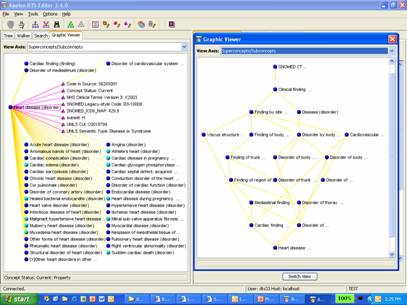
The Import Wizard Plug-In provides an alternative to API programming for the import of terminology data into DTS Namespaces. The Import Wizard guides the user through the creation of an import specification (XML file) which can subsequently be used to drive import from delimited text files. Imports can be performed within the Wizard or stand-alone via command files. Extensive error checking and log files are provided. The Import Wizard also supports import of TQL-generated XML files (see details in the description of the TQL Plug-In).
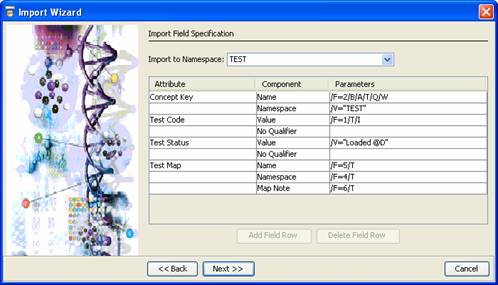
The Table Viewer Plug-In provides a table-based presentation of concept data. Concepts from a DTS Namespace (or Subset) can be included, attributes can be selected for display, and search/edit is supported. The contents of the table can be exported in XML.
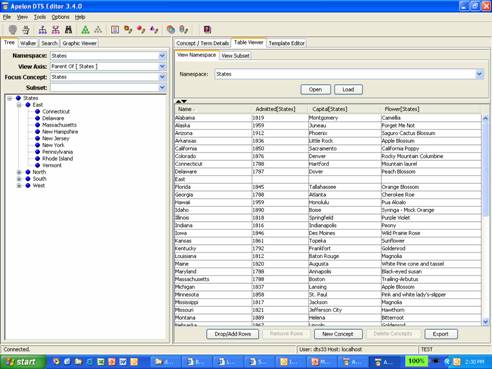
The Template Editor Plug-In provides a form-based panel for the creation and editing of DTS Concepts. The form is driven by a user-defined Template which provides a variety of field attributes and validations such as capabilities for required and repeating fields, help text, fixed and active (terminology-based) value lists, numeric and regular expression validations, etc. In addition, an interface class specification is available for custom field and full concept/term validation. Forms can be executed both within the DTS Editor and as a standalone application.
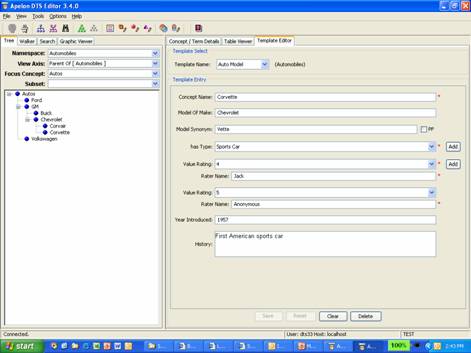
The TQL Editor Plug-In implements a simple Terminology Query Language (TQL) for expressing statements (queries) that manipulate, display or export information found in DTS Namespaces. TQL provides an alternative to direct API programming for more easily performing many common DTS maintenance, Q/A, and output tasks. The TQL Editor, available both within the DTS Editor and as a standalone application, permits the creation, editing, saving and interactive execution of TQL queries. TQL queries can also be executed in batch mode. TQL also supports the "bulk" exporting of DTS Namespaces in XML for reloading via the Import Wizard.
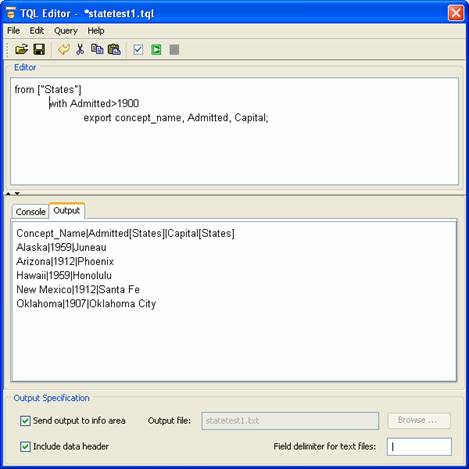
The pSearch Plug-in provides a progressive, aka "type ahead", search panel. Operation of the panel is similar to that of the standard DTS Editor Search panel. Unlike the Search panel, however, there is no Search button. To search for a value, the value is simply typed into the Search For field. Matching search results will be displayed in the results area, using a progressive refinement algorithm. The panel also gives access to the parameters used in the search algorithm.

The Root Manager Plug-in simplifies the addition and removal of root concepts in Thesaurus Namespaces. Thesaurus root concepts are defined by the existence of a set of attributes and values on the Concept. The plug-in provides a panel and associated GUI for adding, or removing, these attributes. As required, the specific root-defining attribute types can be selected, or created.

The SubEx (Subset Exchange) Wizard Plug-in provides a set of panels for exchanging (saving and restoring) Subset definitions. An exchange batch file and Java application are also available. Subset definitions are exchanged via XML data files. The exchange file includes user metadata. When restoring a definition file, testing and validation of the version of the subset’s base namespace is performed.